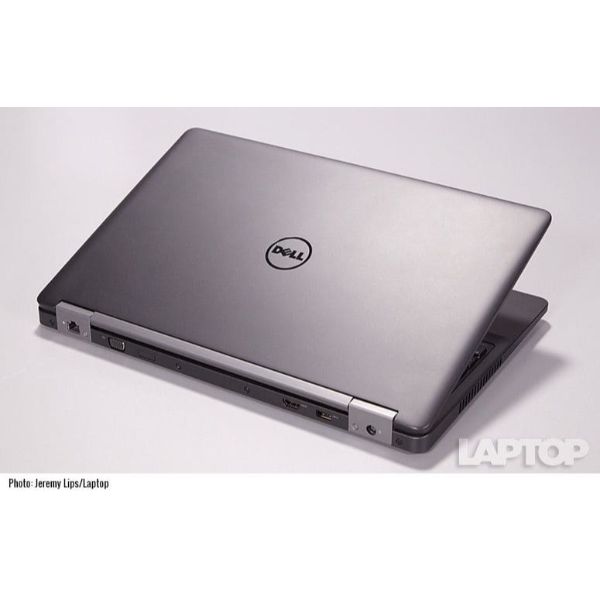Dell Latitude 15 E5570 Notebook.
Design
A big, matte-black slab, the Latitude E5570 looks like it's ready to get things done. This notebook is also built strong, with carbon fiber reinforcements, a spill-resistant keyboard and an optional scratch-resistant Gorilla Glass touch-screen display. The E5570's speakers are hidden underneath the notebook's front lip, and a 180-degree hinge allows you to bend the lid back until its flat on a table.
Security
The Latitude E5770 has a number of security and manageability features that IT departments require, including FIPS 140-2 and TCG-certified TPM 1.2 modules (which should be upgradable to TPM 2.0 in the spring).
This notebook also comes with Dell's Data Protection technology, including the company's Security Tools software and Protected Workplace data protection (for which Dell includes a one-year subscription). These tools should help your IT department secure sensitive information, no matter if it's stored locally, in the cloud or on external media.
Keyboard, Touchpad, Touch Screen and Pointing Stick
As I tested out the E5570's keyboard on the 10FastFingers.com Typing Test, I clicked my way past my average of 69 words per minute with 99 percent accuracy to an improved 79 wpm with 99 percent accuracy. The notebook's responsive keys have a comfortably deep 2 millimeters of travel and require 60 grams of force to actuate. We hope to find keys with 1.5mm to 2mm of travel that require at least 60 grams of force.
The E5570's 3.9 x 2.1-inch touchpad provided accurate navigation as I moved around the desktop, while the discrete mouse buttons offered a soft, cushioned feel to each click. The touchpad was also quick to respond to my scroll, zoom and swipe multitouch gestures, without a hint of lag.
Similarly, the notebook's black-and-blue pointing stick provided an excellent way for me to navigate my cursor around the screen, without lifting my fingers off of the home row. The concave nub is soft and has a matrix of 12 rubber dots that make it easy to grip.
Display
The Latitude E5570's optional 1080p touch-screen display offers vibrant colors but only modest brightness.
According to our colorimeter, the E5570's display can produce 107.4 percent of the sRGB color spectrum. That's a wider range than you get from the ZBook 15u (103.4 percent), ThinkPad W550S (100.2 percent) and average mainstream notebook (84.9 percent).
The E5570 also earned high marks for color accuracy, earning a score of 0.72 in the Delta-E test (where best scores are closer to zero). That mark beats the ZBook 15u, ThinkPad W550S, notebook average and the Tecra Z40t-B.
Unfortunately, the E5570's display produced only 242 nits of brightness, which is dimmer than the category average (252 nits), as well as the ZBook 15u (307 nits), ThinkPad W550s (312 nits) and the Tecra Z40t-B (265 nits). Despite its modest brightness numbers, the screen offers wide viewing angles, with colors staying true even when we moved up to 70 degrees to the left or right.
I tested the E5570's 15.6-inch touch-screen panel by doodling erratically in MS Paint; the notebook did a fine job of keeping pace with my fingers and staying accurate to my motions.
Audio
With the MaxxSense audio software presets enabled, the full bass of Kanye West's "Gorgeous" reverberated with a strong warmth through the Latitude E5570's speakers. The notebook also did a great job handling the rest of the sound spectrum. The myriad of drum cymbals in Future's "Xanny Family" hit crisply, and the track's high-pitched synths sounded sweet to my ears.
Webcam
The Latitude E5570's 2.0-megapixel webcam captured a fairly attractive and accurate selfie in our office. While the images have some noise, you can clearly pick out details, such as the black-and-white flecks of my sweater. The red Purch wall and my blue shirt both look accurate.
Performance
Our review configuration of the Dell Latitude E5570 packs a 6th Generation Intel Core i5 processor, 8GB of RAM and a 500GB HDD . The E5570 does not lag .
Heat
The brawny performance of the E5570 comes at a price, but one that you'll only feel if you use the notebook on your lap. After streaming 15 minutes of full-screen HD video, the notebook's underside spiked to a temperature of 102 degrees Fahrenheit, well above our 95-degree comfort threshold. The touchpad (80 degrees) and keyboard (90 degrees) stayed cool during this test.
Battery Life
Road warriors should be able to get through most of a workday on a charge with the Latitude E5770. The laptop lasted 7 hours and 17 minutes on the Laptop Mag Battery Test (constant Web browsing at 100 nits of brightness), which is longer than the times of the ZBook 15u (6:44) and the average mainstream notebook (5:45). However, the Tecra Z40t-B (8:23) and the ThinkPad W550S (15:52) lasted longer.
Our test unit of the Latitude E5570 came with a six-cell, 87-watt-hour battery, which is available as a customization option on the higher-end versions of the E5570. We highly recommend this $34.30 upgrade from the default three-cell, 47-watt-hour battery.
Docking Options
The Latitude E5570 has a proprietary docking connector on its bottom, which lets the notebook snap into Dell's E-Port docks. These range in price from $169 to $219 and offer both charging and a wide range of ports, including DVI, DisplayPort and several USB ports.
Dell Latitude E5570 Specs
| Bluetooth | Bluetooth 4.1 |
| Brand | Dell |
| CPU | Intel Core i5 |
| Card Slots | SD memory reader, SIM |
| Display Size | 15.6 |
| Graphics Card | |
| Hard Drive Size | 500GB HDD |
| Hard Drive Type | |
| Native Resolution | 1920x1080 |
| Operating System | DOS |
| Ports (excluding USB) | Headphone, Lock Slot, VGA, Ethernet, HDMI |
| RAM | 8GB |
| Size | 14.8 x 9.9 x 0.9 inches |
| Touchpad Size | 3.9 x 2.1 inches |
| USB Ports | 3 |
| Warranty/Support | 3 Years Hardware Service with In Home/Onsite Service After Remote Diagnosis |
| Weight | 5.6 pounds |
| Wi-Fi | 802.11ac |
| Wi-Fi Model | Intel DualBand WirelessAC 8260 |